Picture this: You’ve just opened your dream café after years of planning. The coffee is perfect, the pastries are fresh, and your space looks amazing. But when you check your phone, you notice something frustrating – searching for “cafés near me” doesn’t show your business anywhere on Google. Sound familiar? In today’s digital landscape, this scenario plays out thousands of times across different industries, from retail stores to professional services, restaurants to home repair businesses. The good news is this article will teach you How to Put Your Business on the Map with Google My Business.
Table of Contents
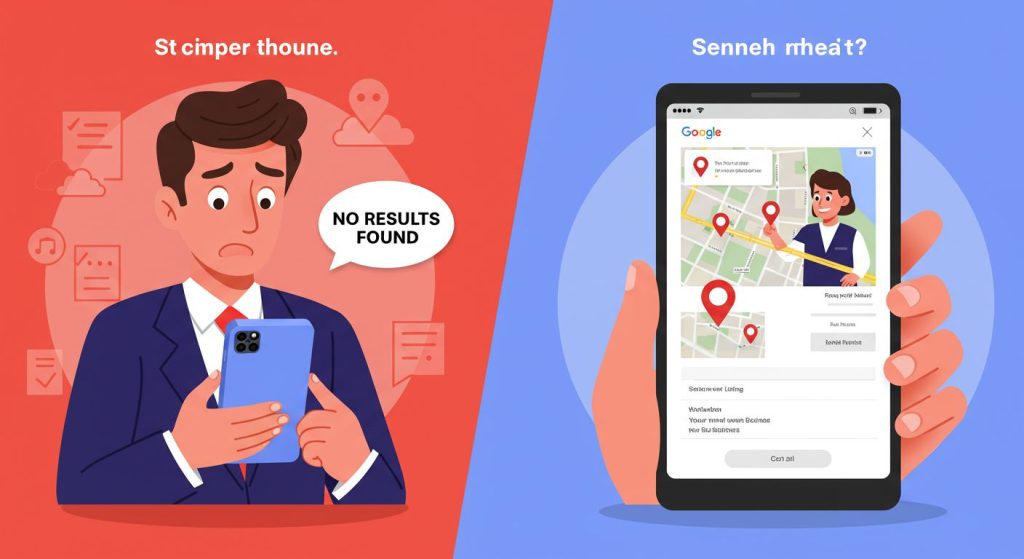
Why Your Business Needs to Be on Google My Business
Let’s get real for a moment – 46% of all Google searches are looking for local businesses. That’s nearly half of all searches! When someone in your neighborhood types “coffee shop near me” or “best local café,” they’re actively looking to spend money at a place like yours. Without a GMB profile, you’re essentially turning away potential customers at the door.
But it’s more than just being found – it’s about building trust and credibility in your community. Think about your own search habits. When you’re looking for a new restaurant or service provider, don’t you tend to trust businesses that have complete Google listings, recent reviews, and updated photos? Your potential customers are no different. Studies show that businesses with complete GMB profiles receive 7x more clicks than those with incomplete listings, and they’re 70% more likely to attract location visits.
Moreover, GMB serves as your 24/7 digital storefront. Even when your physical doors are closed, your GMB profile continues working for you, providing crucial information to potential customers, gathering leads, and building your brand’s online presence. In an era where digital discovery precedes physical visits, your GMB profile often serves as the first impression and the deciding factor for whether a customer chooses your business over competitors.

Getting Started: Your Digital Grand Opening
Setting up your GMB profile is like preparing for your store’s grand opening – every detail matters. The process requires attention to detail and strategic thinking, but the payoff is worth every minute invested. Let’s break down this crucial process into manageable steps that ensure your digital presence matches your physical excellence.
First, claim your spot by visiting Google My Business and searching for your business name. If you’re not there, you’ll create a new listing. This initial step is crucial – you’d be surprised how many businesses are already listed on Google without their knowledge, sometimes with incorrect information. Claiming your listing gives you control over your digital narrative.
Your basic information (name, address, phone number) serves as your business’s digital handshake – it needs to be firm and consistent. This NAP (Name, Address, Phone) consistency is crucial for local SEO success. Every detail should exactly match what’s on your website, social media profiles, and other online directories. Even small discrepancies like “Suite” versus “Ste.” can impact your search visibility.
When choosing your business categories, think broadly but accurately. Most businesses can qualify for multiple categories, and selecting the right combination can significantly impact your visibility in search results. A yoga studio might also be a “fitness center,” “wellness center,” and “meditation center.” However, resist the temptation to add categories that don’t directly apply to your core business – quality over quantity wins in the long run.
Your business hours are a critical trust component. In the age of “near me” searches, accuracy in operating hours can make or break customer trust. Consider setting up special hours for holidays, events, or seasonal changes. Remember to update these promptly – nothing frustrates customers more than arriving at a closed business when Google showed it as open.
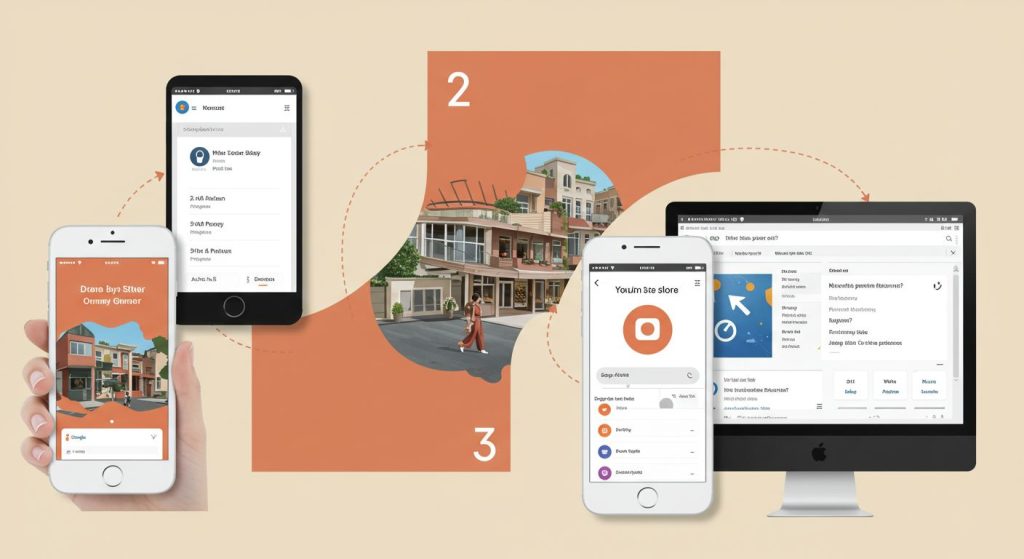
Making Your Profile Shine
Your GMB profile is more than just a digital listing – it’s a powerful marketing tool that can showcase your business’s unique personality and offerings. Think of it as your most hardworking employee, representing your business 24/7 to potential customers. Let’s dive deep into making your profile not just complete, but compelling.
Photos are your digital storefront windows, and they’re worth far more than a thousand words. Businesses with more than 100 images get 520% more calls, 2,717% more direction requests, and 1,065% more website clicks than the average business. But it’s not just about quantity – quality and variety matter tremendously. Here’s your essential photo checklist:
- Exterior shots: Capture your storefront from different angles and at different times of day
- Interior shots: Show off your space’s atmosphere and amenities
- Team photos: Humanize your business with professional staff images
- Product/service photos: Showcase your offerings in their best light
- Behind-the-scenes: Share your business’s personality and culture
- Action shots: Display your team at work and happy customers (with permission)
Your business description is your elevator pitch to the world. This is where you combine SEO-friendly keywords with compelling storytelling. Instead of generic statements, paint a picture of your business’s unique value proposition. For example:
“Welcome to [Business Name], downtown’s premier artisanal coffee destination since 2023. Our master baristas craft exceptional beverages using locally-roasted beans, while our in-house pastry chef creates fresh-baked treats daily. From our cozy reading nook to our sun-drenched patio, we’ve created spaces for every kind of coffee moment. Family-owned and community-focused, we’re proud to serve as your neighborhood’s living room.”
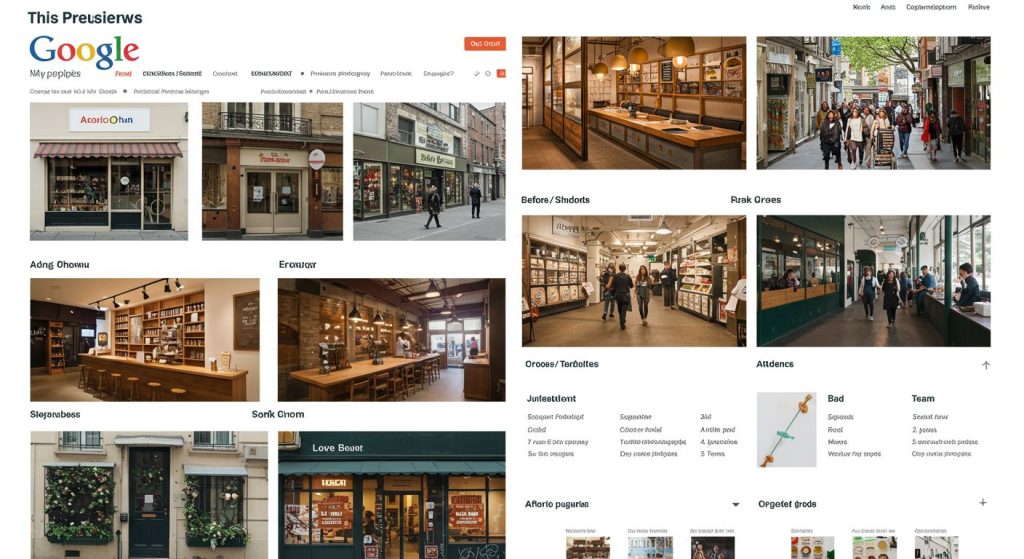
Engaging with Customers: Building Your Digital Community
Customer engagement on GMB isn’t just about maintaining your online reputation – it’s about building a digital community around your business. This section deserves special attention because it’s often the difference between a good GMB profile and a great one that actively drives business growth.
Reviews are the new word-of-mouth, and they require active management. Here’s your comprehensive review strategy:
Response Time:
- Aim to respond to all reviews within 24 hours
- Set up mobile notifications to stay on top of new reviews
- Create templates for common responses, but always personalize them
Positive Reviews:
- Thank the reviewer personally
- Reference specific details from their review
- Invite them back with a mention of new offerings or upcoming events
- Share the impact of their feedback on your team
Negative Reviews:
- Respond professionally and empathetically
- Address specific concerns
- Take the conversation offline when appropriate
- Follow up after resolution
- Learn from the feedback to improve your business
The Q&A section is your opportunity to proactively address customer concerns and showcase your expertise. Don’t wait for customers to ask questions – seed your Q&A with common queries and detailed answers. This not only helps potential customers but also improves your SEO visibility.

The Secret Sauce: Local SEO Mastery
Local SEO through GMB is about more than just being listed – it’s about dominating your local digital space. This comprehensive approach requires understanding and implementing multiple optimization strategies that work together to boost your visibility.
Keyword Integration Strategy:
- Research local search terms specific to your business and area
- Naturally incorporate these keywords into your business description
- Use location-specific terms in your posts and updates
- Include service-area specific information
- Target neighborhood names and local landmarks
Content Creation and Posting Schedule:
- Create a monthly content calendar for GMB posts
- Rotate between different post types:
- Event posts for special occasions
- Offer posts for promotions
- Update posts for news and changes
- Product posts for new offerings
- Include seasonal content relevant to your location
- Share local community involvement and events
Local Citation Building:
- Ensure NAP consistency across all online platforms
- Build relationships with local business directories
- Create location-specific content for your website
- Develop partnerships with other local businesses
- Participate in local business associations
Measuring Your Success: Analytics and Optimization
Understanding your GMB analytics is crucial for ongoing optimization and success. These metrics tell the story of your customer’s journey and help inform your marketing decisions.

Key Metrics to Track Monthly:
- Search Queries:
- Direct searches (your business name)
- Discovery searches (your business category)
- Branded searches (your brand terms)
- Customer Actions:
- Website visits
- Direction requests
- Phone calls
- Message requests
- Booking actions
- Photo Performance:
- View counts by image type
- Engagement rates
- Comparison to competitors
- Profile Performance:
- Total views
- Search appearance rate
- Average review rating
- Review response rate
Conclusion
By leveraging Google My Business effectively, you can elevate your business’s online presence, attract more customers, and outshine competitors. Start by setting up your profile, optimizing it with compelling content and visuals, and continuously engaging with your audience. With time and consistent effort, your business will not only be on the map but become a go-to destination for your target market.



